Adding Images and Videos to WordPress Posts and Pages: A Beginner’s Guide
Adding images and videos to your WordPress posts and pages is a great way to make your content more engaging and visually appealing. In this post, we’ll cover the basics of adding media to WordPress, including how to upload and insert images and videos.
[Wordpress Best Tips & Tricks – Top 10 !!]
[Wordpress Best Tips & Tricks – Top 10 !!]
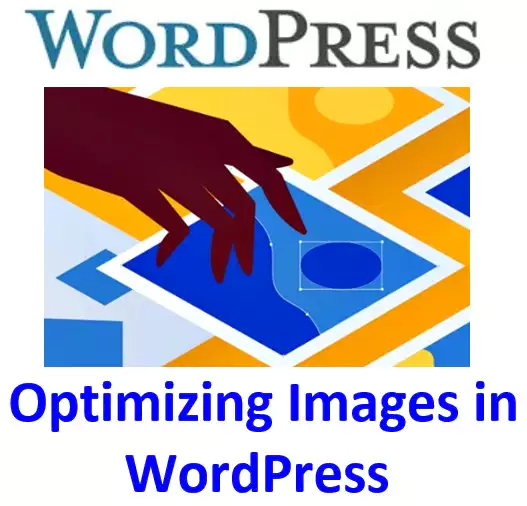
Uploading Images to WordPress
To upload an image to WordPress, simply follow these steps:
- Click on the “Add Media” button in the post or page editor.
- Drag and drop your image files into the media uploader or click the “Select Files” button to choose files from your computer.
- Once your files are uploaded, you can edit the image title, alt text, and caption.
- Choose the size and alignment of your image, and then click the “Insert into post” button to add the image to your content.
Introduction to WordPress
Understanding WordPress Versions and Updates
Pros and Cons of Using WordPress
Adding Videos to WordPress
Adding Images and Videos to WordPress
To add a video to WordPress, you can follow these steps:
- Upload your video to a video hosting platform such as YouTube or Vimeo.
- Copy the video’s embed code from the hosting platform.
- Paste the embed code into the “Text” editor of your WordPress post or page.
- Preview your post or page to ensure that the video is displaying correctly.
Tips for Adding Media to WordPress
Adding Images and Videos to WordPress
Here are some tips to keep in mind when adding media to your WordPress posts and pages:
- Optimize your images for web by compressing them and reducing their file size.
- Use descriptive and relevant titles and alt text for your images.
- Use high-quality videos that are relevant to your content.
- Use captions to add context to your images and videos.
- Use image galleries and sliders to display multiple images in an organized manner.
Conclusion
Adding images and videos to WordPress is a great way to enhance your content and make it more engaging for your readers. By following the simple steps outlined in this post and keeping our tips in mind, you can add media to your WordPress posts and pages like a pro.
Summary
Adding images and videos to WordPress posts and pages is easy and can greatly enhance the visual appeal of your content. By following the steps and tips outlined in this post, you’ll be able to add media to your WordPress site like a pro.