How to Add a Widget to a WordPress Sidebar or Footer
Widgets are a great way to add functionality and customization to your WordPress site, and they can easily be added to sidebars and footers to enhance the user experience. In this article, we will explain how to add a widget to a WordPress sidebar or footer.
[Wordpress Best Tips & Tricks – Top 10 !!]
[Wordpress Best Tips & Tricks – Top 10 !!]
What Are Widgets in WordPress?
How to Add a Widget to a WordPress Sidebar or Footer
Widgets are small content blocks that can be added to various sections of a WordPress site, such as sidebars, footers, and other widgetized areas. They allow site owners to easily add features and functionality to their site without needing to code.
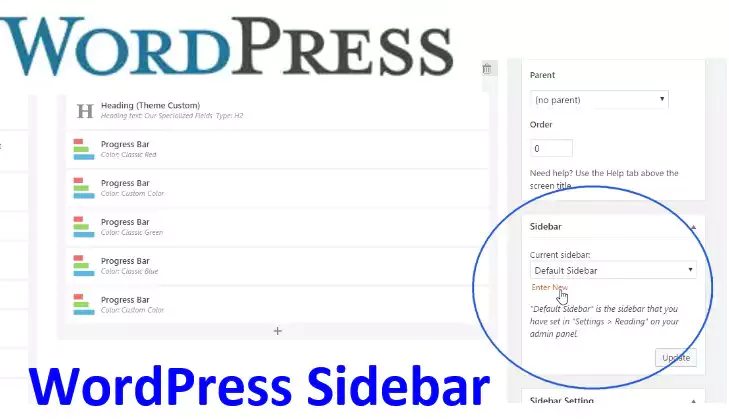
How to Add a Widget to a WordPress Sidebar
- First, navigate to the Appearance > Widgets page in your WordPress dashboard.
- You will see a list of available widgets on the left-hand side, and a list of widgetized areas on the right-hand side.
- Simply drag and drop the widget you want to use from the list on the left to the widgetized area on the right where you want it to appear.
- Customize the settings for the widget, if necessary.
- Save your changes.
- Navigate to the Appearance > Widgets page in your WordPress dashboard.
- Look for the widgetized area labeled “Footer” or “Footer Widgets” on the right-hand side of the screen.
- Drag and drop the widget you want to use from the list on the left to the Footer widgetized area.
- Customize the settings for the widget, if necessary.
- Save your changes.
[Useful tips and information for wordpress]
Step-by-Step Guide to Installing WordPress
Overview of the WordPress Dashboard
How to Customize Your WordPress Site’s Title and Tagline
How to Configure WordPress Permalinks for SEO
Customizing a WordPress Theme Appearance
Popular Widgets for WordPress
How to Add a Widget to a WordPress Sidebar or Footer
Here are some popular widgets that are commonly used on WordPress sites:
- Categories: displays a list of categories on your site.
- Recent Posts: displays a list of your most recent blog posts.
- Search Bar: adds a search bar to your sidebar or footer.
- Tag Cloud: displays a cloud of your site’s most used tags.
- Social Media Icons: adds social media icons to your sidebar or footer.
Styling Widgets with CSS
Widgets can be styled using CSS to match your site’s branding and design. Each widget has its own unique CSS class, which can be used to target and style that widget specifically. You can add custom CSS to your site through the Appearance > Customize > Additional CSS page in your WordPress dashboard.
Summary
How to Add a Widget to a WordPress Sidebar or Footer – Widgets are a powerful tool for adding functionality and customization to your WordPress site. They can easily be added to sidebars and footers through the Appearance > Widgets page in your dashboard. Popular widgets include Categories, Recent Posts, and Social Media Icons. Widgets can also be styled using CSS to match your site’s branding and design.