Customizing a WordPress widget’s settings
Customizing a WordPress widget’s settings – Widgets are an essential part of WordPress, providing an easy way to add features and functionality to your site without requiring technical skills. One of the benefits of widgets is that they can be customized to fit your specific needs. In this article, we’ll explore how to customize a WordPress widget’s settings to ensure it’s working optimally.
[Wordpress Best Tips & Tricks – Top 10 !!]
[Wordpress Best Tips & Tricks – Top 10 !!]
What are WordPress widgets?
WordPress widgets are small modules that you can add to your site’s sidebar, footer, or other widget areas to add functionality. Some of the most popular widgets include search bars, archives, calendars, social media links, and more. Widgets are easy to use and can be rearranged or deleted with a simple drag-and-drop interface.
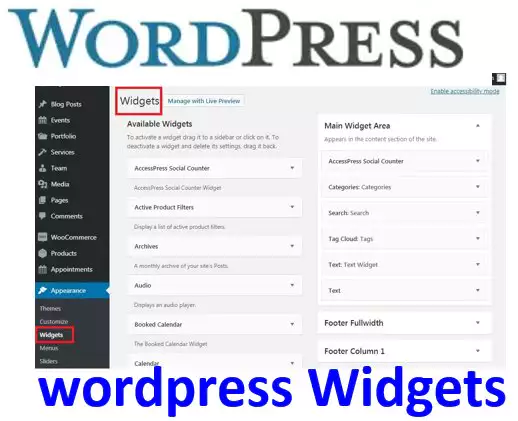
How to add a widget to your site
Before you can customize a WordPress widget’s settings, you’ll need to add it to your site. To do this, go to Appearance > Widgets in your WordPress dashboard. From there, you’ll see a list of available widgets on the left and a list of widget areas on the right. To add a widget, simply drag it from the available widgets list to the widget area where you’d like it to appear.
Customizing a widget’s settings
Once you’ve added a widget to your site, you may want to customize its settings to fit your needs. The process for customizing a widget’s settings will vary depending on the widget you’re using, but most widgets will have several options that you can adjust.
For example, if you’re using a text widget, you can customize the text that appears in the widget, add images or links, and change the formatting of the text. If you’re using a social media widget, you can customize which social media icons are displayed and how they’re arranged.
[Useful tips and information for wordpress]
Step-by-Step Guide to Installing WordPress
Overview of the WordPress Dashboard
How to Customize Your WordPress Site’s Title and Tagline
How to Configure WordPress Permalinks for SEO
Customizing a WordPress Theme Appearance
Customizing a WordPress widget’s settings
To customize a widget’s settings, simply click on the widget in the widget area, and you’ll see a list of available settings. Depending on the widget, you may be able to adjust settings such as the title, content, color scheme, and more.
Tips for customizing widgets
Customizing a WordPress widget’s settings
When customizing a widget’s settings, there are a few tips to keep in mind:
- Be consistent: If you’re using multiple widgets on your site, try to keep the design and formatting consistent to create a cohesive look.
- Keep it simple: Avoid cluttering your site with too many widgets or adding widgets that don’t provide value to your users.
- Test it out: Once you’ve customized a widget’s settings, be sure to test it out on your site to ensure that it’s working properly and looks the way you want it to.
Summary
Customizing a WordPress widget’s settings – Customizing a WordPress widget’s settings is an easy way to add functionality and enhance the appearance of your site. By following these tips and experimenting with different settings, you can create a unique and engaging site that your users will love.