How to Install WordPress with a One-Click Installer
WordPress is the most popular content management system in the world, powering over 40% of websites on the internet. One of the most convenient ways to install WordPress is by using a one-click installer. In this tutorial, we will go through a step-by-step guide on how to install WordPress with a one-click installer for beginners.
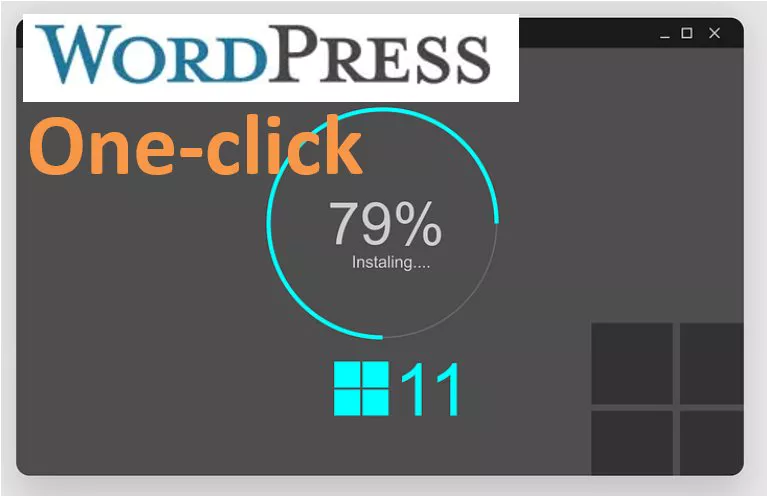
Step 1: Choose a Web Hosting Provider
To use a one-click installer, you need to choose a web hosting provider that offers this service. Many web hosting providers, such as Bluehost and SiteGround, offer one-click installers as part of their hosting plans.
Step 2: Select a Hosting Plan
Once you have chosen a web hosting provider, select a hosting plan that suits your needs. Most hosting plans offer one-click installers for WordPress as part of their service.
Introduction to WordPress
Understanding WordPress Versions and Updates
Pros and Cons of Using WordPress
How to Choose a Domain Name for Your WordPress Site
Types of Web Hosting for WordPress
Step-by-Step Guide to Installing WordPress
Step 3: Access the One-Click Installer
After signing up for a hosting plan, access the hosting control panel provided by your web hosting provider. Look for the one-click installer, which is usually located in the control panel.
Step 4: Install WordPress
Click on the one-click installer and follow the on-screen instructions to install WordPress. You may need to provide some basic information such as your website name, username, and password.
Step 5: Log in to WordPress
Once the installation is complete, you can log in to the WordPress dashboard with the username and password you provided during the installation process. Congratulations, you have successfully installed WordPress with a one-click installer!
Install WordPress with a one-click installer, and you can save time and effort in setting up your website. One-click installers are convenient and beginner-friendly, allowing you to focus on creating content and customizing your website. In this tutorial, we have covered a step-by-step guide on how to install WordPress with a one-click installer for beginners.
Summary: This tutorial provides a detailed explanation of how to install WordPress with a one-click installer for beginners, covering choosing a web hosting provider, selecting a hosting plan, accessing the one-click installer, installing WordPress, and logging in to the WordPress dashboard.