Creating and Managing Categories in WordPress: A Beginner’s Guide
Introduction
Creating and Managing Categories in WordPress: In this blog post, we will explore how to create and manage categories in WordPress. Categories are a way to organize your content and make it easier for your readers to find what they are looking for. Whether you are a blogger, a business owner, or a content creator, understanding how to use categories in WordPress is an essential skill.
[Wordpress Best Tips & Tricks – Top 10 !!]
[Wordpress Best Tips & Tricks – Top 10 !!]
What are Categories?
Categories are a taxonomy in WordPress that allows you to group your content into different topics or themes. By creating categories, you can make it easier for your readers to navigate your website and find the content that interests them. For example, if you run a food blog, you might have categories such as “Recipes,” “Restaurant Reviews,” and “Food News.”
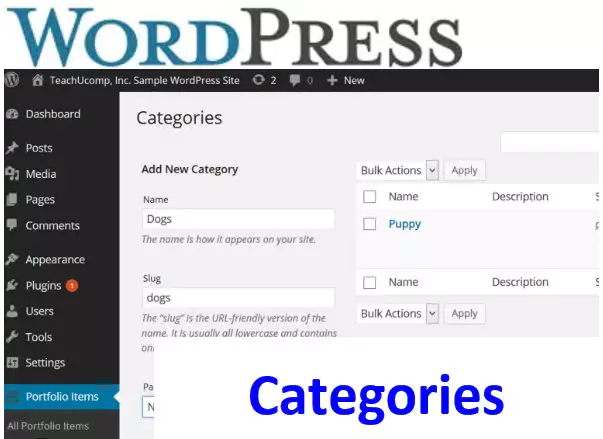
Introduction to WordPress
Understanding WordPress Versions and Updates
Pros and Cons of Using WordPress
How to Create Categories in WordPress
To create a category in WordPress, follow these steps:
- Login to your WordPress dashboard
- Click on the “Posts” tab
- Click on “Categories”
- Enter a name for your category
- Choose a parent category (if applicable)
- Click on “Add New Category”
How to Manage Categories in WordPress
Once you have created your categories, you can manage them in several ways:
Editing Categories
To edit a category, follow these steps:
- Login to your WordPress dashboard
- Click on the “Posts” tab
- Click on “Categories”
- Hover over the category you want to edit
- Click on “Edit”
- Make your changes
- Click on “Update”
Deleting Categories
To delete a category, follow these steps:
- Login to your WordPress dashboard
- Click on the “Posts” tab
- Click on “Categories”
- Hover over the category you want to delete
- Click on “Delete”
- Confirm the deletion
Displaying Categories on Your Website
To display categories on your website, you can use the “Categories” widget, which allows you to show a list of categories in your sidebar or footer. You can also display categories on individual posts or pages by using the “Categories” block in the WordPress editor.
Conclusion
Creating and Managing Categories in WordPress: In conclusion, creating and managing categories in WordPress is a simple but powerful way to organize your content and make it more accessible to your readers. By following the steps outlined in this blog post, you can start using categories to improve your website’s navigation and user experience.
Summary: Creating and Managing Categories in WordPress – This blog post provides a beginner’s guide to creating and managing categories in WordPress, including how to create, edit, and delete categories, and how to display them on your website using widgets and blocks.