Creating WordPress Post
Creating WordPress Post: If you’re new to WordPress and want to start creating content, you may be wondering how to create your first post. In this guide, we’ll walk you through the steps of creating your first WordPress post, from setting up your post editor to publishing your content.
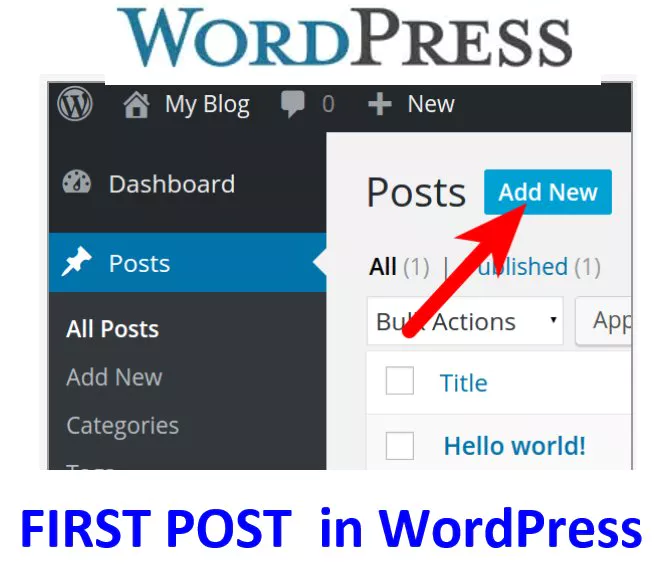
Setting Up Your Post Editor
To get started, log in to your WordPress dashboard and navigate to the “Posts” section. Click on “Add New” to create a new post. This will take you to the post editor, where you can start creating your content.
Step-by-Step Guide to Installing WordPress
Overview of the WordPress Dashboard
How to Customize Your WordPress Site’s Title and Tagline
How to Configure WordPress Permalinks for SEO
Customizing a WordPress Theme Appearance
Creating Your Post Content
Creating WordPress Post: The first thing you’ll want to do is add a title for your post. This should be descriptive and give readers an idea of what your post is about. Next, you can start adding content to your post. This can include text, images, videos, and other types of media.
Formatting Your Post
As you add content to your post, you may want to format it to make it more visually appealing and easier to read. You can use the formatting options in the post editor to add headings, bold or italic text, bullet points, and other formatting elements.
Adding Categories and Tags
Categories and tags are ways to organize your content and make it easier for readers to find. You can add categories and tags to your post by selecting them from the options in the post editor.
Previewing and Publishing Your Post
Before you publish your post, it’s a good idea to preview it to make sure everything looks the way you want it to. You can do this by clicking on the “Preview” button in the post editor. Once you’re happy with your post, you can click the “Publish” button to make it live on your website.
Summary
Creating WordPress Post: Creating your first WordPress post can seem daunting, but it’s actually quite simple. By following these steps, you can create and publish your first post in no time.