How to Install and Activate a WordPress Theme
Are you new to WordPress and wondering how to install and activate a theme? Look no further! In this guide, we’ll walk you through the steps to installing and activating a WordPress theme.
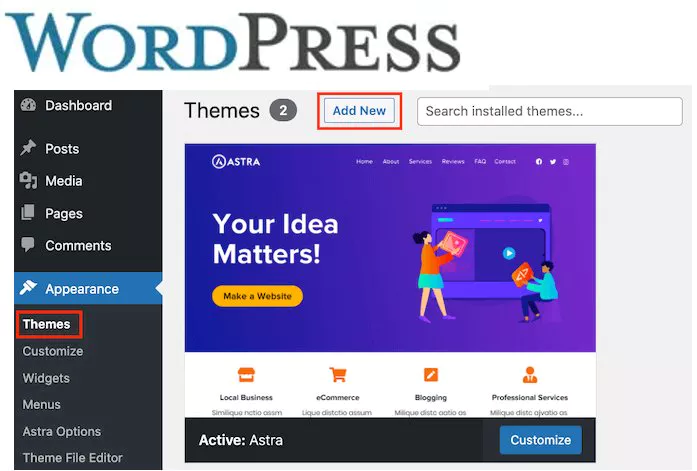
What is a WordPress Theme?
A WordPress theme is a collection of files that control the appearance and layout of your website. Themes provide a quick and easy way to customize your site’s design without the need for coding knowledge.
Where to Find WordPress Themes
There are thousands of WordPress themes available online, both free and paid. You can find them in the official WordPress Theme Directory, or from third-party websites and marketplaces.
Step-by-Step Guide to Installing WordPress
Overview of the WordPress Dashboard
How to Customize Your WordPress Site’s Title and Tagline
How to Configure WordPress Permalinks for SEO
Customizing a WordPress Theme Appearance
How to Install a WordPress Theme
How to Install and Activate a WordPress Theme
To install a WordPress theme, log in to your WordPress dashboard and navigate to Appearance > Themes > Add New. From there, you can search for a theme by keyword, or upload a theme in .zip format.
How to Activate a WordPress Theme
Once you’ve installed a theme, you’ll need to activate it to make it live on your website. To do this, navigate to Appearance > Themes, hover over the theme you want to activate, and click the “Activate” button.
Customizing Your WordPress Theme
How to Install and Activate a WordPress Theme
After activating your theme, you can customize it further by navigating to Appearance > Customize. From there, you can edit various aspects of your theme’s design and layout, such as the site title and tagline, colors, fonts, and more.
How to Activate a WordPress Theme?
Activating a WordPress theme is a simple process that can be done with just a few clicks. Once you’ve installed a theme, navigate to the Appearance > Themes page, and hover over the theme you want to activate. Click the “Activate” button, and voila! Your new theme is live on your site.
Summary
How to Install and Activate a WordPress Theme – Installing and activating a WordPress theme is an essential step in customizing your website’s design. In this guide, we’ve covered the basics of finding, installing, and activating a theme, as well as customizing it to fit your needs.