Understanding WordPress Versions and Updates
If you’re new to WordPress, it’s important to understand the different versions of the platform and how updates work. In this guide, we’ll cover everything you need to know about WordPress versions and updates, including the benefits of keeping your site up-to-date, how to update WordPress, and common issues that can arise during the update process.
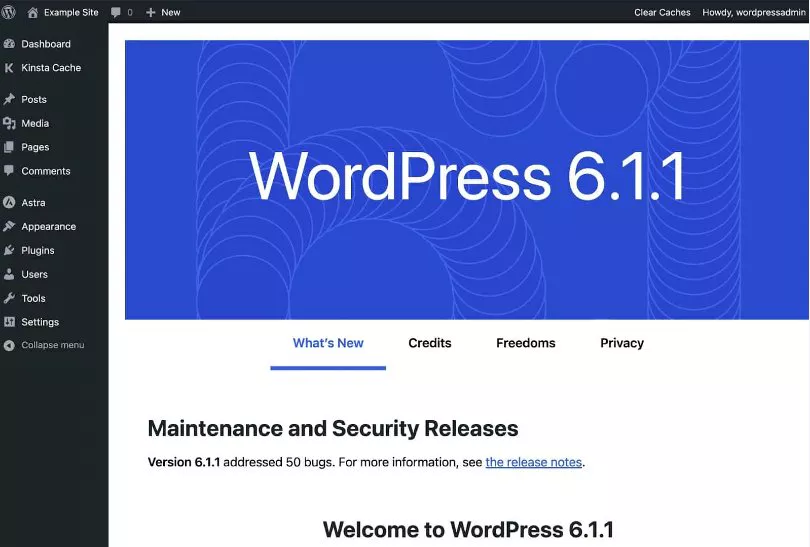
What are WordPress Versions?
WordPress is constantly evolving, with new features, security patches, and bug fixes being added with each new version. Each version is identified by a number, such as 6.11 with the first number indicating a major release and subsequent numbers indicating minor updates.
Why Should You Update WordPress?
Understanding WordPress Versions – Updating your WordPress site to the latest version is essential for several reasons. First and foremost, updates often include security patches that help protect your site from hacks and other security threats. Updates can also improve the performance of your site, fix bugs, and add new features and functionality.
How to Update WordPress
Updating WordPress is a simple process that can be done from your site’s dashboard. When a new version is available, you’ll see a notification in your dashboard prompting you to update. Before updating, it’s important to backup your site in case something goes wrong during the update process. Once you’ve backed up your site, you can click the update button to install the latest version of WordPress. Understanding WordPress Versions
Common Issues During Updates
While updating WordPress is generally a smooth process, there are a few common issues that can arise. These include compatibility issues with plugins or themes, conflicts with your hosting environment, and errors during the update process. To avoid these issues, it’s important to backup your site, deactivate plugins before updating, and ensure that your hosting environment meets the minimum requirements for the latest version of WordPress.
When to Update WordPress
Understanding WordPress Versions – It’s important to keep your WordPress site up-to-date by installing new versions as soon as they become available. However, it’s also important to ensure that any plugins or themes you’re using are compatible with the latest version before updating. It’s a good idea to check with the plugin or theme developer before updating, or to test the update on a staging site before updating your live site.
In summary, updating WordPress is crucial for maintaining the security, performance, and functionality of your site. Each version is identified by a number, with major releases indicated by the first number. Updating WordPress is a simple process that can be done from your dashboard, but it’s important to backup your site and check for compatibility issues with plugins and themes. Stay up-to-date with the latest versions of WordPress to keep your site running smoothly and securely.